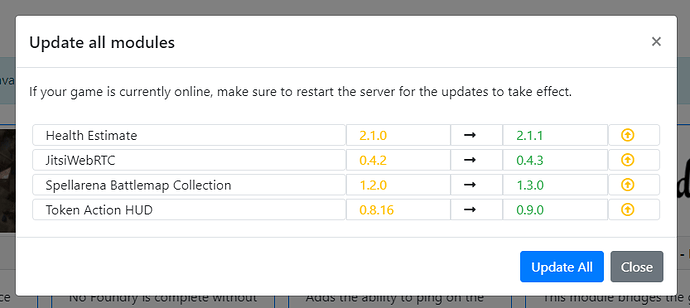The Bazaar is The Forge’s repository of Systems, Modules, Worlds, Assets, and more. It replaces Foundry’s default Install Menu with a sleek UI, allowing you to obtain both free content and modules, as well as pay for premium content offered on the Bazaar marketplace!
Through the Bazaar’s interface, you can install content you’ve obtained or purchased, preview modules or other content, check installation statistics, use a search function, and much, much more!
The Bazaar also provides some performance improvements, and reduces unnecessary duplication of module files across games. The additional features and advantages of the Bazaar include:
- Any systems or modules installed through the Bazaar will not use your user data.
- All systems and modules are optimized to make use of the Assets Library features, and our worldwide network of servers to increase performance and make your games load much faster. No matter where you or your players live in the world, every user gets to enjoy the speedy fast nature of The Forge.
- Installing a system or module through the Bazaar is instantaneous, and skips the Download and Install phase that Foundry requires.
- Packages installed on the Bazaar will automatically be updated or downgraded to match your version of Foundry VTT- juggling modules versions are not required!
To update any system, module, or asset package, simply select “Update All” in The Bazaar. It will bring up a menu displaying which content has an available, compatible update, along with their current version, and updated version. From there, confirm an update by selecting “Update All”:

To use the Bazaar and install new packages, select the “Install” button for a specific package, and it will install the modules/systems/worlds automatically.
The packages available are automatically retrieved from the Bazaar. When you install a package, the Bazaar version will be used.
Please note that if a system or a module has compendium packs, those packages are copied to your data folder and count towards your Data Quota. This data is usually very small, but some systems such as Pathfinder 1e or 2e have very generous SRDs, and as a result have very extensive compendiums.
If you wish to install a specific module or system without using the optimized Bazaar version, you can paste a manifest URL under the Custom Module menu. If you have a custom version of a module or system, you can also upload it via the Import Wizard.
Purchasing/Gifting Content
Want to purchase content for yourself or for a friend? We have a guide here.