What is it?
The Forge: More Awesomeness module is an optional module that can be enabled in a Foundry VTT world hosted on The Forge. The module is automatically installed for every user, though it is not automatically enabled by default.
What does it do?
Fixes to audio loading
The module fixes issues related to loading audio from our CDN, or content delivery network. Our CDN allows users to easily load asset files regardless of their location around the world. However, there is a bug within Chrome which can result in audio failing to load/play properly when delivered by our CDN.
The module fixes these issues, and allows audio to correctly play within Foundry Virtual Tabletop.
Installable Forge Client
Have a a game you really like? Want it accessible as a desktop app? Enabling the Forge’s optional module allows you and your players to install the game on your desktop as if it was a program like Word or Photoshop!
This feature requires accessing The Forge with Google Chrome or Microsoft Edge, as well as enabling the Forge’s optional module.
How to install
You can install a game client by navigating to the “Configure Settings” menu on the settings tab. From there, select “Module Settings”.
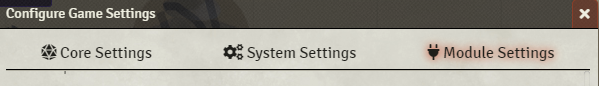
Scroll down to “The Forge: More Awesomeness”, and select the “Install” button.

You can also install the game client by selecting the install icon that will appear at the top right of your screen in Edge or Chrome (highlighted below):
Google Chrome
![]()
Microsoft Edge
After installing the game as an app, you will be able to launch it from your desktop or start/applications menu like any other program. The client will also have a more minimalist UI than the browser, allowing distraction free gaming.
How to uninstall
To uninstall the Forge game client, navigate to chrome://apps/, or edge://apps/, depending on your browser of choice. From there, right click on the game client, and select the “Remove…” option. You will be prompted to confirm your choice. Once you have confirmed your choice to uninstall the client, it will be removed from your computer.

