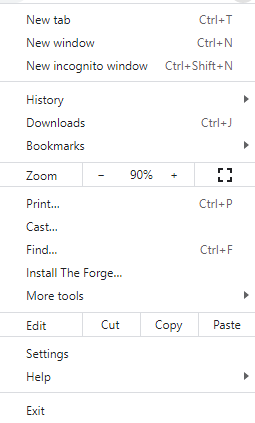the group i’m in is migrating to forge from roll20 for our DMs sanity. however forge really doesn’t seem to like non standard screen resolutions/aspect ratios. default/max on my laptop is 1366x768, but every time i try to join it says “your display currently has an effective resolution of 1366x643, many features of this software may not work properly”. it also doesn’t seem to like 1280x720 or 1024x768. any suggestions on how to fix this?
Has it actually affected your ability to play? That’s just slightly smaller that the “required” resolution, but it should work perfectly fine.
That is literally your Taskbar + Browser bars, you’d have to fullscreen FoundryVTT (that’s what is complaining) on The Forge to get your full resolution used.
yes, it cuts off a chunk of the bottom of my sheet and i can’t resize it
Try it in fullscreen then. That resolution is pretty small honestly, so it’s going to cause issues just because of how defaults display.
You could ask your DM to try an alternative Character Sheet Module, that might help you.
thanks, i’ll give that a shot
FYI: in those situations, I would just click on the chrome menu and change the zoom level to 90% so it gets a bit more pixels to show all of the character sheet. That’s another alternative solution if you don’t want or can’t have it fullscreen.