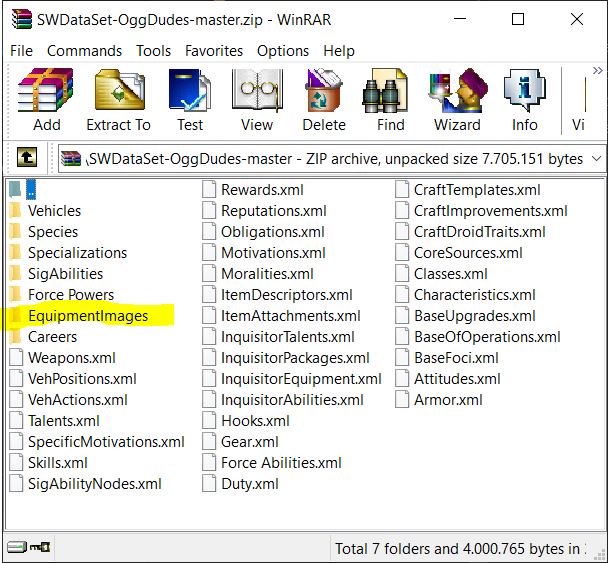Hello! could someone help me with a question? I want to pass my oggdude data to a Star Wars FFG table. I’ve already backed up OggDude and I know that the zip file needs to be pasted into the Data folder and then imported into Foundry under System Settings. I know this because I did it once in a world installed locally. The question is: how to do this (paste the backup in the Data folder) in The Forge?
In the Forge, you would just upload the Zip file through the Import wizard.
You can find the Import wizard at https://forge-vtt.com/setup
ok, kevin, i did this with the backup generated by oggdudes, but what happens is that when analyzing the files, the Summon Import Wizard skips the majority, importing only what is media, I presume.
I don’t want to upload assets, for the process to work I need to put the complete zip
The non media files that get skipped are all those that wouldn’t be accepted by Foundry anyway. ogg is an accepted file extension though, so it shouldn’t be skipping those.
Of the 802 files in your zip, can you check what the majority of the file extensions are ? Maybe screenshot the zip content for me please ?
That would be why. An xml file is not a media file, so that’s why it gets fixed, and I’m now realizing that “oggdude” is just a name and refers to a character sheet creator it seems, it’s not a set of ogg files (ogg is a music file format, like mp3, hence the confusion)!
In your case then, don’t use the import wizard, just go straight to the assets library page on the forge, and use “upload files” and select upload from zip in there. That will upload everything from the zip, regardless of its file type.
You are correct, oggdude is a character generator for Star Wars FFG. The system in Foundry has an importer that converts xml into the compendium format. In the local Foundry, it is necessary to copy the zip file to the Data folder, which is simple to do, but in the hosted version of Foundry I cannot. The importer / converter is unable to locate the Oggdude xml files in the Assets folder. So, what I need is to copy this folder from OggDude to a Data folder on The Forge server.
That’d be an issue with the importer, as it should be using the regular Foundry FilePicker which would allow selection of files in the assets library. Also, that’s actually ridiculous that it would require the files to be on the server, it would need to actually ask you to specify a file from your local machine, not from the server. All it would do if you selected a file from the server is that it would then download it locally in order to open it.
Finally, I couldn’t find Star Wars FFG system anywhere, so I looked at the manifest URL of the system from your account and installed it on my test account in order to test its behavior, and it’s unfortunately quite buggy, took me forever just to get it to show me the system configuration content, and it looks like it’s expecting the zip file to be in the root directory of the server, as it browses for all zip files from the server, then when you select it, it would download the zip.
I would suggest you contact the system author and tell them to allow selection of local files for the importer, because it doesn’t make sense to require the files to be on the server. Having an <input type="file"> instead of the whole complexity of browsing the server and then download the file locally in order to open it, is going to be a lot easier to handle.