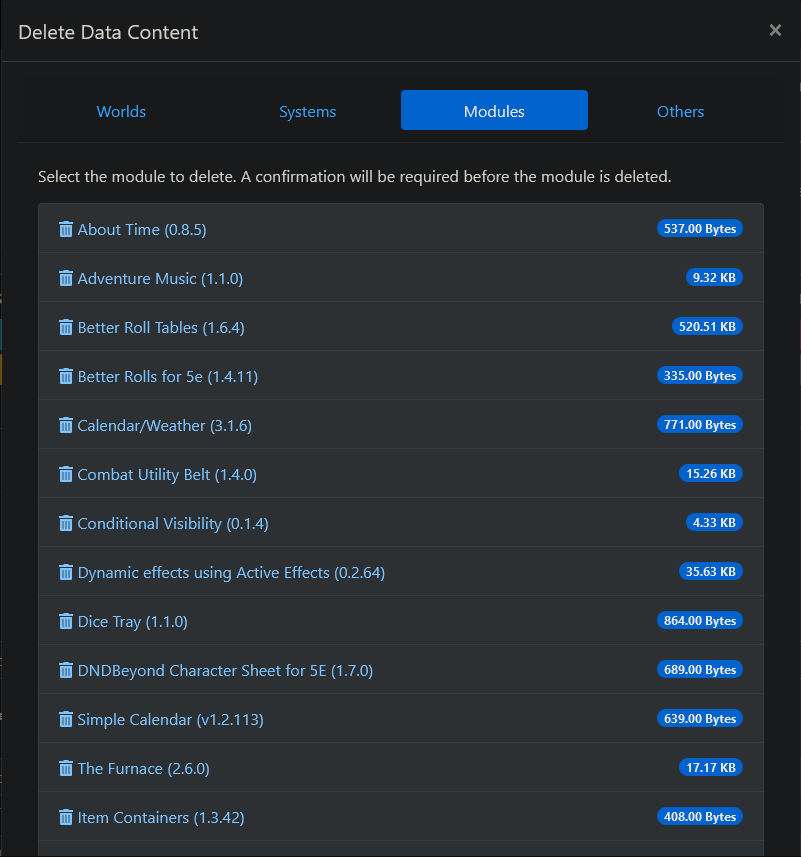Hello all, I’ve been having a problem with Forge/Foundry recently where some of my modules aren’t showing up in-game. In my Foundry setup page I have about 30 modules installed, but when I get into the game and go to ‘Manage Modules’ some of them are missing.
Specifically Better Rolls for 5e and Item Containers are the important ones I’m missing. I first noticed that Better Rolls had stopped working a few weeks ago, but have only just now sat down and dug into why.
I’ve tried unistalling and reintsalling, as well as installing Better Rolls through both the Forge Bazaar and through the regular Foundry interface. I’ve added screen shots of my module lists from setup and in-game. If there is any other info I can provide just let me know.
Also, I tried going to ‘Select Data Files to Delete’ from the Forge game configuration menu and both Item Containers and Better Rolls are present there as well.