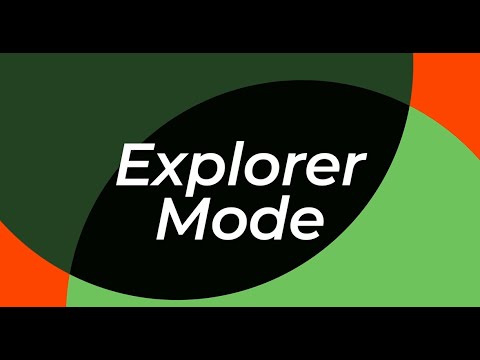Explorer Mode
Explorer mode is a feature we offer for free, to users without a Foundry VTT license key. It allows users to try out Foundry VTT from the GM’s perspective, automatically generating a demo license key. During this time users can create a world, upload assets, create content, and otherwise try out Foundry VTT on The Forge.
Once an hour has elapsed, the world is deleted, and the demo license key will be deleted as well. Please note that any assets (media files) uploaded during this time will not be deleted from your account.
After an hour-long cooldown, users can try out Explorer Mode again.
Explorer mode is not available to users who have provided a license key, since they can try out Foundry VTT on their own, and try out The Forge with a 14-day free trial.
How to Use
To try out Explorer Mode, you must create, and be logged into a free Forge account. Once you have logged in, navigate to the front page of The Forge. From here, select the green “Try Foundry now!” button.
![]()
The webpage will display a popup, describing how Explorer Mode works. Make sure to read through everything.
Again, after one hour any content created in Explorer Mode will be permanently deleted.
Once you have enabled Explorer Mode, you will be shown a link to our Getting Started page, which we recommend navigating to. You can now begin experimenting with creating games, and trying out Foundry VTT on The Forge!