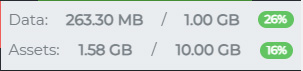I can no longer load images beyond a certain size (around 1MB) to the Forge. My current usage is 16% - trying to upload a 5MB file takes quite some time and then at the end generates an error without actually saving the file (timing out?).
After searching for similar reports, which do exist, the responses seem to suggest that it is a personal network problem and not the Forge. So based on that theory I cleared my DNS cache, reset my system, etc. and tried over multiple days - this started happening for me a week ago.
Finally, I tried an experiment where I uploaded the same file to GitHub and the upload was very quick and worked as expected. So it is not my internet connection or upload speed (timeouts).
TLDR:
- Tens of minutes to upload a 5MB file, but instead of uploading it errors out.
- Tried Google Chrome and Firefox.
- Tried resetting my DNS cache.
- Tried rebooting my computer.
- Uploading the same file takes seconds on GitHub.
- Uploading the same file takes seconds on WorldAnvil.
- Small files (less than 1MB) do upload correctly.

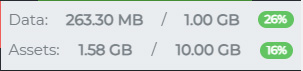
File link on WorldAnvil to prove it works:
- So my question is, what can I do to re-enable/fix file uploads greater than 1MB?
- Is it possible to upload a file from another website like GitHub or WorldAnvil temporarily so I can update the assets for my game?
I was able to deal with this map by splitting it a part into smaller pieces. Unfortunately I had a 50x50 tile map (with full coverage). I managed to get that working as well, but it required splitting the map into 16 tiles, so each tile was less than 1 MB. Each tile, despite being 500-800Kb still took up to several minutes to upload, and I could not upload more than one at a time, or the error/timeout would occur. So the process of uploading the map went from a few minutes before this started happening to over an hour. But once the files were uploaded, everything acts as it should in Foundry and I’m not seeing any issues with download speed.
So interesting takeaways:
- Uploads are very slow even for small files.
- Downloads seem to be full speed. Foundry still works fine.
- Uploads seem to have a timeout, after which the error occurs. Though since batching multiple uploads didn’t work, this timeout seems to cover the whole process rather than individual file uploads.
Finally, just to be sure I tried wifi and mobile hotspots and those work fine. So it appears that uploads over 1MB do not work with a direct wired connection, but uploads still work fine with wifi and using a mobile hotspot. Very perplexing, especially since other sites work in either case.
But at least I have something that works and can dig into it on my end. So this probably isn’t a Forge issue. Though if you can identify any reason that uploads have different requirements,etc. for Forge versus GitHub and WorldAnvil it might give me a clue as to where to look. 
Since this issue seemed to be caused by using a direct, wired connection I decided to try to update my ethernet controller drivers - but they were up to date. So I did some searching online for similar issues using the Killer E2400 Gigabit Ethernet Controller, and ran into this post on Reddit: https://www.reddit.com/r/MSILaptops/comments/17gw8n3/guide_how_to_fix_a_slow_upload_speed_with_a/
After disabling the Killer Intelligence Center and rebooting my system, the upload performance with a direct connection works as expected. I’m not sure why this doesn’t effect all sites, but it clearly is not a Forge issue.
I have continued to have a similar problem while using a wired fiber connection. I’m having no problem with any other sites. I’ve posted about this problem intermittently twice before and twice before it’s stopped.
I’ve I don’t see how it couldn’t be a Forge issue. I love using Foundry but I’m beginning to doubt the usefulness of a service that I can’t use to upload assets at least once a month.