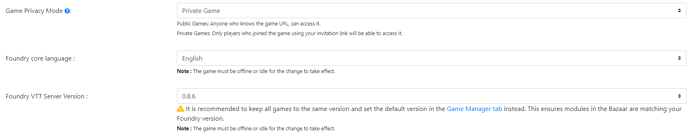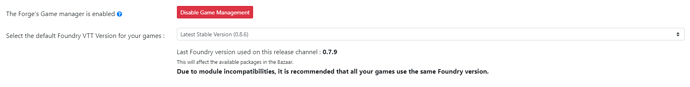When I go to update certain modules it tries to “update” with a version that is older than the one currently installed. This also applies to game systems.
I believe this is because it seems to think my games foundry version is 0.7.9 where in reality it is 0.8.6.
Fortunately, I noticed this and didn’t “update” them.
Here are some snippets that might explain better.

Here you can see it attempting to downgrade my DnD5e system from 1.3.3 to 1.2.4 which is not compatible with my version of Foundry 0.8.6.
0.8.6 is also my default version as seen here.
I have flagged this as low priority because I didn’t actually “update” them and so my modules are still (mostly) working okay. I would like to be able to update them going forward though. I had a look for any similar problems here but I coudn’t see anything. I am hoping there is just some setting that I have overlooked. Perhaps in the Bazaar?
Humm… you were basically/technically not supposed to change the version to 0.8.6 manually on that game itself, but rather the next time you would have launched that game, it would have notified you within Foundry that the latest stable release is now 0.8.6 and asked you to click a link to start the update process, which would then have set you to 0.8.6.
So, while you do have it set to “latest stable version (0.8.6)” but it’s waiting for you to basically confirm that you want the upgrade, because obviously we didn’t want to just silently upgrade people’s games without them knowing about it happening.
We need to add in that screen a link for the update page for people who want to manually do the update without launching into their game. I think I should also add a link to the Foundry changelog in that page at the same time.
By the way, the page is : https://forge-vtt.com/setup/foundry-update if you go there, you should be able to confirm that you want to switch to 0.8.6 for all your games.
I hope that helps.
Thanks for the link I will try that when I have some free time.
It may interest you to know that I updated manually because when I tried to run my world it wouldnt start. This is most likely because, as a new forge user, the world I imported had already been upgraded to a 0.8.6 world. At least that makes sense to me as to why this may have happened.
Anyway, thanks again!