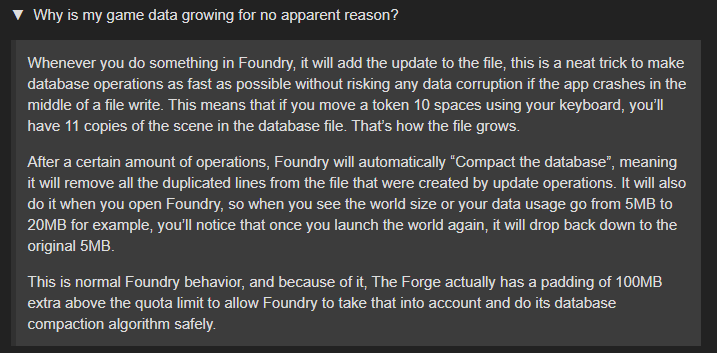Hello, I am receiving an error message when trying to upload an asset into the asset library.
Under Assets Library>User created folder (ISO Map)>Upload asset I am selecting a MP.4 file that is 172mb large and after I hit upload button, the file processes and then turns yellow and displays the message "Error Uploading " I am unsure why I am getting this error when trying to upload this file.
Hi Sevro.
The issue is that the file is 172MB and you’re on the Game Master tier, which has a limit of 50MB per file (check out the plans page for the limits per tier https://forge-vtt.com/plans).
You can upgrade your tier, or simply add an ‘extra upload size’ to increase your upload limit without upgrading tiers if that’s not something you want to do.
I’ll have a look though at the “Error uploading” message, it should have given a more informative error than that.
I hope that helps.
That makes Sense, thank you very much for replying.
I just subscribed for the yearly membership, really enjoying the website!
I did have one more question and I promise I looked in the FAQ and tried to find the answer myself (sorry)
I noticed my Assets library my “Game Data” shot up the other day but I am not sure what I uploaded/created that caused it. Is there anyway to see what is eating up my data limit?