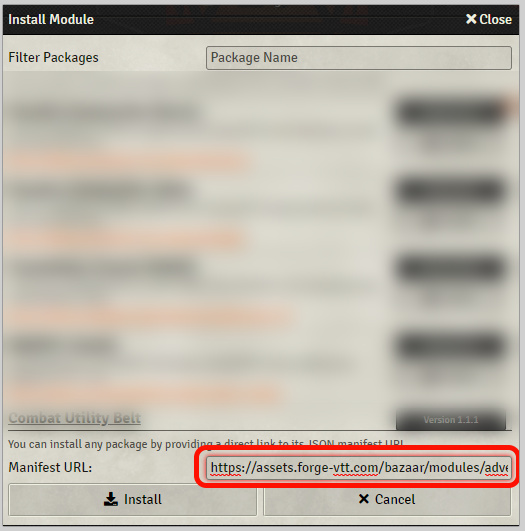Note: This post is outdated as the Bazaar is available and this was an old temporary solution until the Bazaar was implemented. Keeping this post here for archival purposes. You can now simply install the modules from the Foundry installer within The Forge and they will be instantly installed without using your data space.
Hi everyone,
When I started The Forge, I said that the 500MB Data quota for the Game Master Tier was because that area should only be used for your worlds, and it should be more than enough as I had plans to make the Systems and Modules not use any of your quota and have an installer so you could browse available systems and modules and install them quickly.
I unfortunately didn’t have time to finish that part of the work, and then Atropos released his own integrated Systems and Modules browser/installer within Foundry VTT itself, which is really great, and lowered the priority for me to finish my own installer though it didn’t solve the Quota problem.
With the recent Exclusive Content announcements from Foundry VTT, providing great music and maps for everyone, this has caused an issue as those modules get installed on your Data area and take up valuable space due to their large files and space requirements.
I am still working on my own Systems and Modules installer (it is my current task, then improving the assets file management interface is the next), and while it is not yet ready, I wanted to provide you all with at least a way to install those exclusive content modules without it taking any of your space, so you can use that until my solution is ready.
If you wish to install the Adventure Music module, enter this custom Manifest URL in Foundry’s installer window :
https://assets.forge-vtt.com/bazaar/modules/adventuremusic/1.0/module.json
If you wish to install the Michael Ghelfi Audio Pack module, enter this custom Manifest URL in Foundry’s installer window :
https://assets.forge-vtt.com/bazaar/modules/michaelghelfi/1.0/module.json
If you wish to install the Miska’s Maps - Battlemap Pack module, enter this custom Manifest URL in Foundry’s installer window :
https://assets.forge-vtt.com/bazaar/modules/miskasmaps/1.0/module.json
If you’re unsure where to enter those URLs, here’s a screenshot of Foundry module installer with the Manifest URL field highlighted to help make it clearer.
Once installed, the modules should only take a few KBs of your data, and the music and maps will be available through The Forge’s Assets Library system, making it instantly available through our network of worldwide servers.
If you have any questions, or have any issues getting these installed, don’t hesitate to ask.
Thanks!
KaKaRoTo