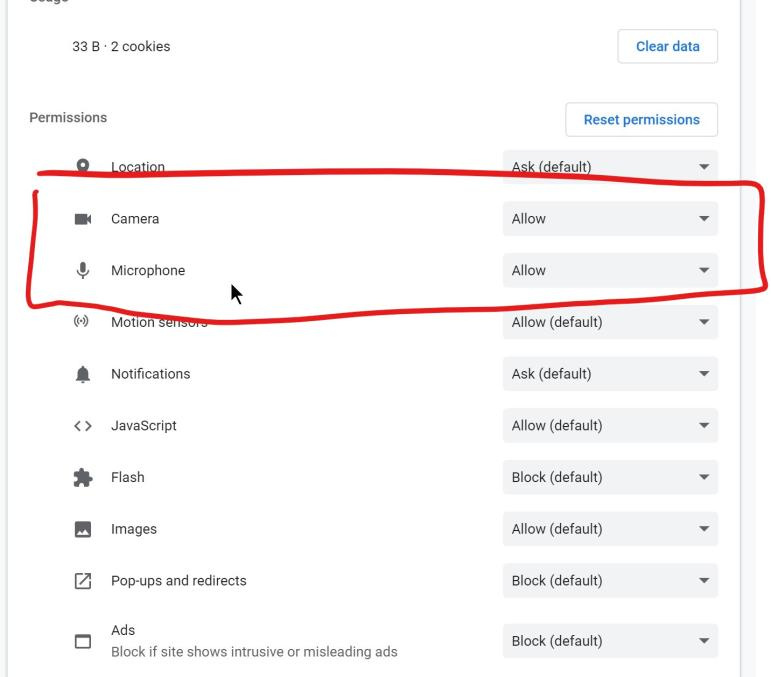For those on FVTT 0.5.5, you may get issues with capturing the camera for video conferencing and you would see this error :

This bug should be fixed by the time FVTT 0.5.6 is released, in the meantime, you can do these steps to prevent it.
You need to manually allow the browser to have access to the camera by going to the site settings :
Then by allowing the camera access to the site :
Then the final step, you cannot have Foundry set to use the “default” camera, so you need to select your actual camera in the A/V configuration settings :
After that, camera should work again.
Thanks to @nickela for providing the helpful images